In the digital age, having a strong online presence is crucial for businesses and individuals alike. One of the fundamental elements of this online presence is web applications. To make a web application accessible to users worldwide, it needs to be hosted on a web server. This article will explore the concept of web application hosting server, their types, benefits, and best practices.
What is Web Application Hosting?
Web application hosting is the process of making a web application available on the internet. It involves storing the application’s files and databases on a server that is connected to the internet. This allows users to access the application by entering its URL in a web browser.
Types of Web Application Hosting Server
There are several types of web application hosting server, each with its own set of features and benefits. The common types include shared hosting, virtual private servers (VPS), dedicated servers, and cloud hosting.
- Shared Hosting: In this type, multiple websites share the same server resources. It is cost-effective but may have limitations in terms of performance and security.
- Virtual Private Servers (VPS): VPS hosting provides a virtualized server environment, offering more control and resources than shared hosting. It’s a good choice for small to medium-sized businesses.
- Dedicated Servers: Dedicated servers are entirely yours, offering maximum control, security, and performance. They are ideal for large websites and applications with high traffic.
- Cloud Hosting: Cloud hosting uses a network of virtual servers, ensuring scalability and flexibility. It’s suitable for applications with variable resource requirements.
Benefits of Using a Web Application Hosting Server
- Global Accessibility: Hosting your web application on a server makes it accessible to users worldwide, increasing your reach.
- Reliability: Hosting servers are designed for maximum uptime, ensuring your application is available 24/7.
- Scalability: Most hosting servers offer the flexibility to scale resources up or down as your application’s demands change.
- Security: Hosting servers come with various security features and options to protect your application and data.
- Technical Support: Hosting providers often offer technical support to assist with server-related issues.
Key Features to Look for in a Hosting Server
When choosing a hosting server for your web application, consider the following key features:
- Reliability and Uptime: Check the server’s uptime record to ensure it meets your needs.
- Scalability: Ensure the server can accommodate your application’s growth.
- Security: Look for features like firewalls, SSL certificates, and regular security updates.
- Performance: Assess the server’s hardware specifications and speed.
Popular Web Application Hosting Services
Some popular web application hosting services include Amazon Web Services (AWS), Google Cloud Platform (GCP), Microsoft Azure, and hosting providers like Bluehost, SiteGround, and HostGator.
Setting Up Your Web Application on a Hosting Server
The process of setting up your web application on a hosting server may vary depending on the hosting type and provider. Generally, it involves uploading your application files, configuring the server, and connecting your domain.
Security Considerations
Security is a top priority when hosting a web application. Implement security measures such as firewalls, regular updates, and data encryption. Consider using a web application firewall (WAF) to protect against online threats.
Web Application Hosting Best Practices
To ensure your web application is successful, follow these best practices:
- Regularly update your application and server software.
- Create and maintain backups of your data.
- Monitor server performance and address issues promptly.
- Implement a disaster recovery plan.
Scalability and Performance
As your web application grows, scalability becomes essential. Hosting servers should allow you to upgrade resources easily to accommodate increased traffic and usage.
Monitoring and Maintenance
Regular monitoring and maintenance of your hosting server are crucial. This includes checking server performance, applying updates, and optimizing configurations for the best performance.
Backup and Disaster Recovery
Creating backups of your web application and data is essential. A robust disaster recovery plan can minimize downtime in case of data loss or server failures. Read more…
Conclusion
Web application hosting server are the backbone of online applications. Choosing the right hosting type and following best practices is crucial to ensure your web application is accessible, secure, and performs optimally.
Frequently Asked Questions (FAQs)
1. How do I choose the right hosting server for my web application?
When choosing a hosting server, consider factors like the type of application, expected traffic, security requirements, and budget.
2. What is the difference between shared hosting and dedicated hosting?
Shared hosting involves sharing server resources with other websites, while dedicated hosting provides a server exclusively for your use, offering more control and resources.
3. How can I improve the security of my hosted web application?
Enhance security by using firewalls, SSL certificates, regular updates, and implementing a web application firewall (WAF).
4. What should I do if my web application experiences a sudden surge in traffic?
If your web application experiences a traffic spike, scalable hosting options like cloud hosting can help you handle the increased load.
5. What is the importance of regular server maintenance and backups?
Regular maintenance and backups ensure that your server is up to date, secure, and that your data is protected in case of unexpected issues.